If requested to be enabled, Risk Based Authentication (RBA) would contribute yet another point of security by assessing each login attempt for risk. If the risk threshold is triggered by an attempt, the user will be required to authenticate using the code sent to them through the mobile number on file. In addition to a secondary authentication using a confirmation code, the user will also receive a notification of the attempt via email.
This feature can only be enabled by a member of SecureVideo. If you're interested in this feature, or you would like more information, please contact us at [email protected].
Sections
What happens once RBA has been enabled for the account by a SecureVideo member?
Once RBA has been enabled for the account by a SecureVideo member:
(a) If the user does not already have a mobile number on file prior to enabling RBA, they will be prompted to add one upon their next login.
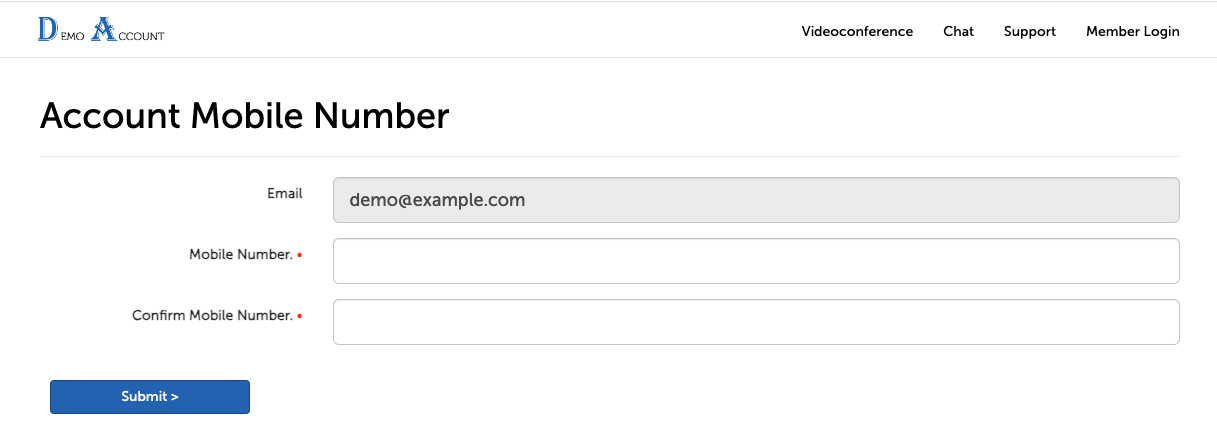
(b) Otherwise, they should not notice any differences in their log in attempts unless RBA has been triggered.
What does the page look like when RBA has been triggered?
If RBA has been triggered, the code input page will load and the user will be sent a code via text message to the number on file.
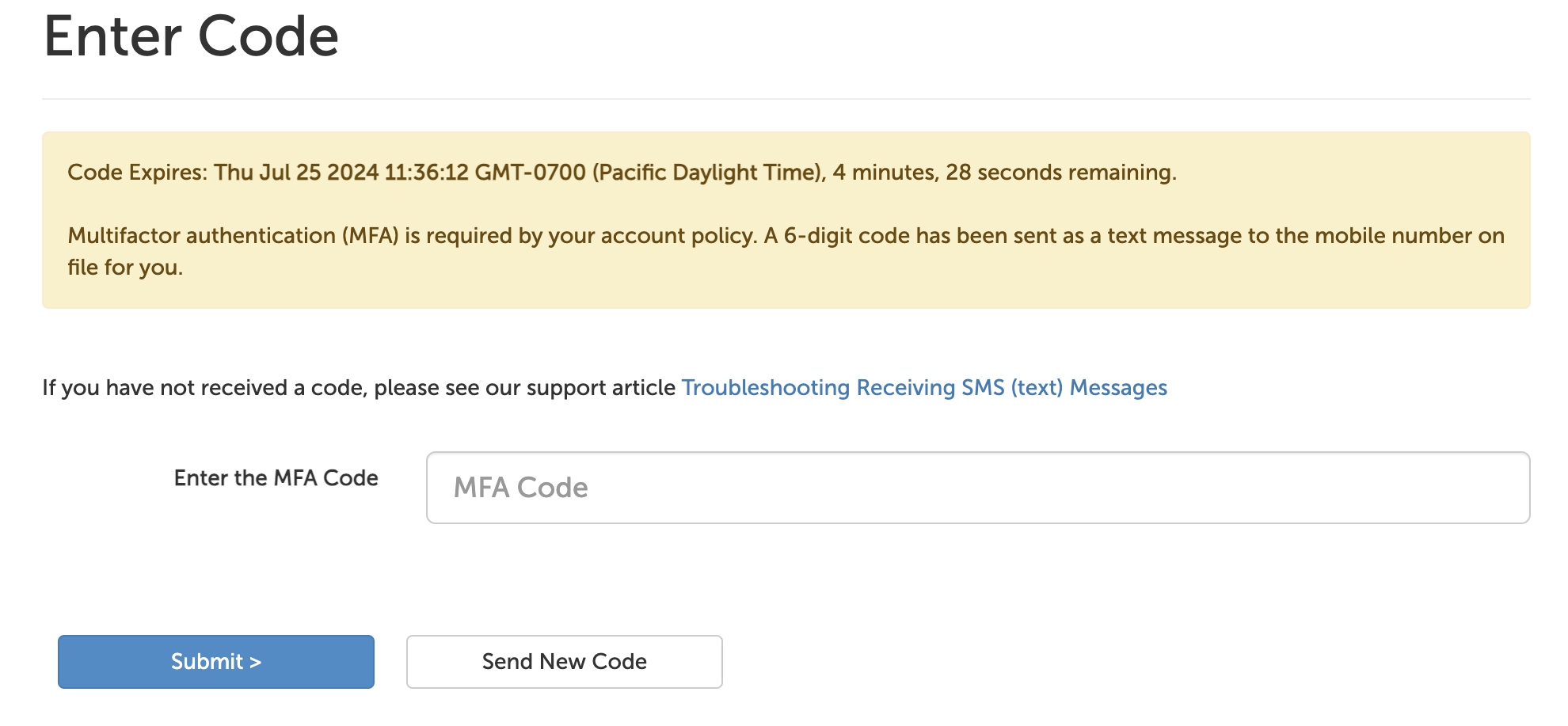
If the code was not received, the user may try clicking "Send New Code".
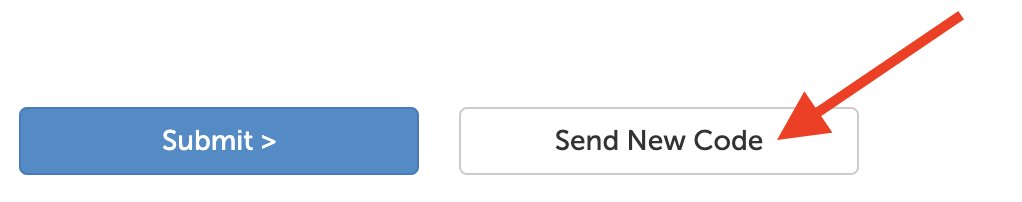
If the user still has trouble, they should contact the Account Administrator to make sure their phone number is correct. If the user is an Account Administrator, they should contact SecureVideo Support.
What does the automatic notification email look like?
If the risk threshold was met by a login attempt, a notification email is automatically sent to alert the user. The email will be sent from [email protected] with the subject "New Login Attempt", and it will look similar to this:
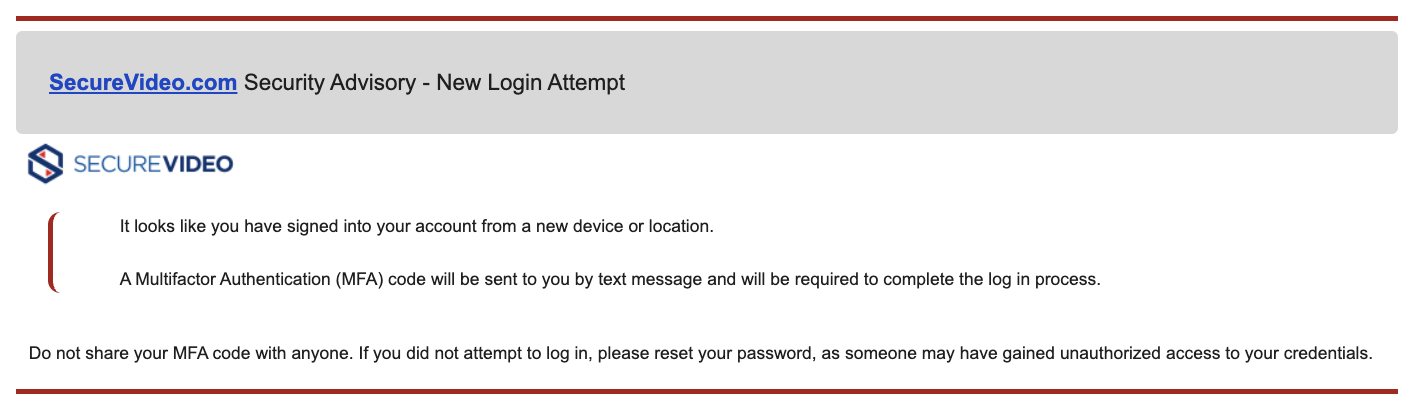
This article was last reviewed by our Support team on July 25, 2024.